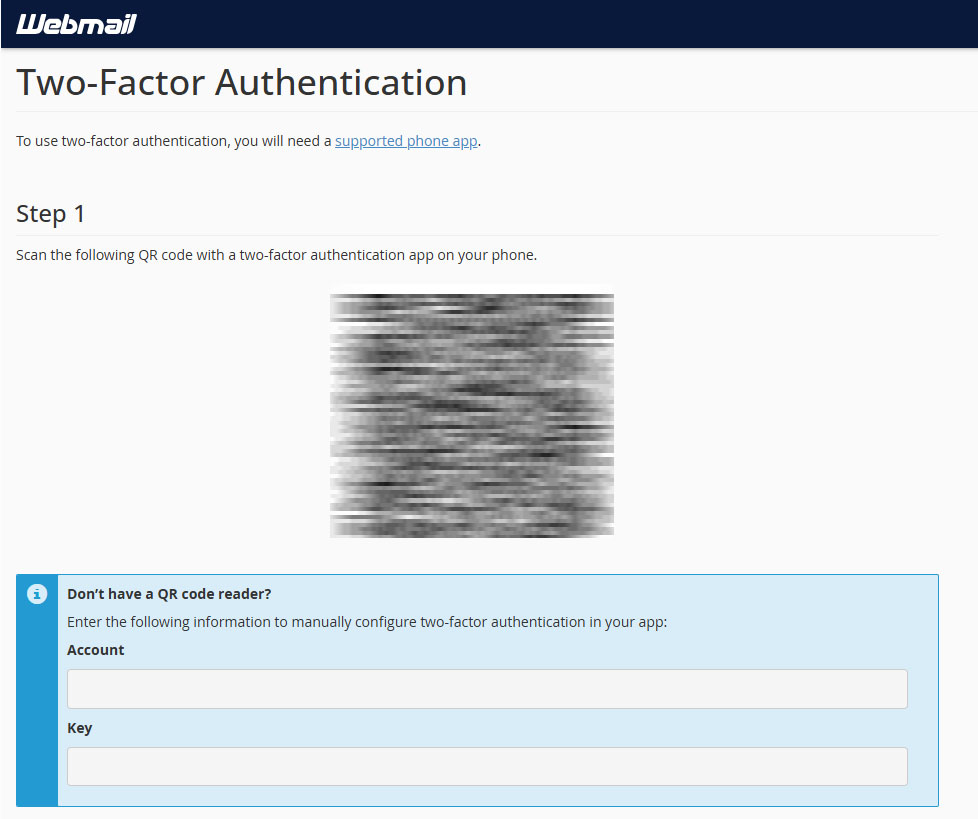1. Log in to webmail either through the cPanel or the Webmail login portal i.e yourdomain.com.au/webmail
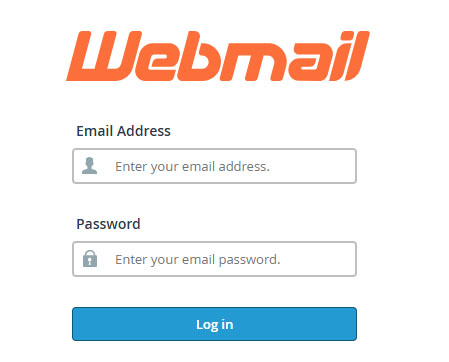
2. From the Webmail management screen (before you access RoundCube), under the header Edit Your Settings, select Two Factor Authentication
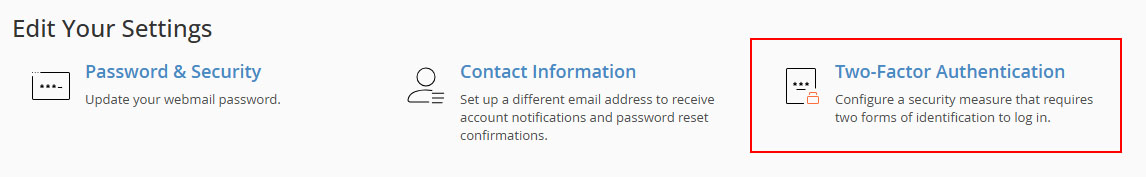
3. Click on "Setup Two Factor Authentication."
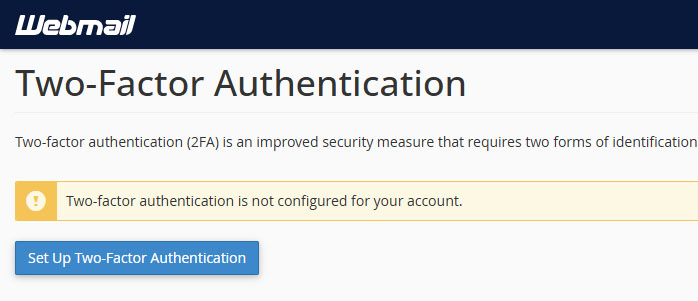
4. Follow the provided instructions to set up Two Factor Authentication with your preferred application.