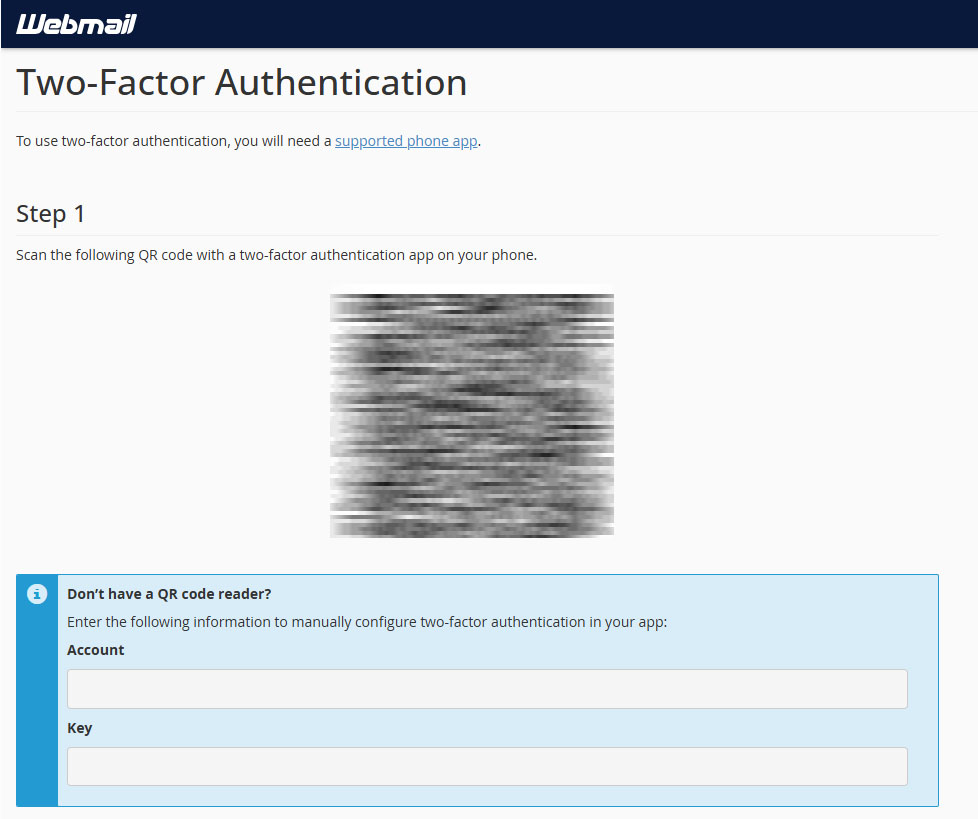Login to cpanel, either via your customer account or by going to www.yourdomainame.com/cpanel/
- Navigate to the Security Heading and click on Two-Factor Authentication.
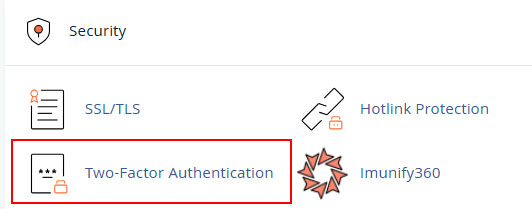
2. Click on "Setup Two Factor Authentication."
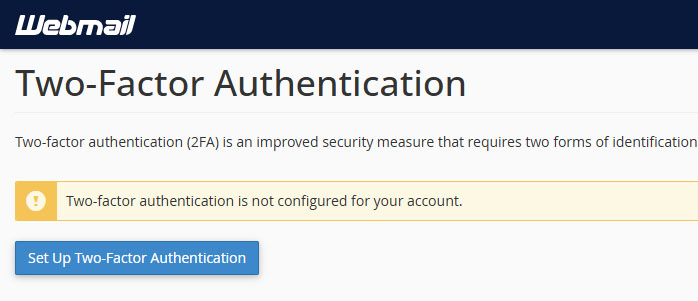
3. Follow the provided instructions to set up Two Factor Authentication with your preferred application.