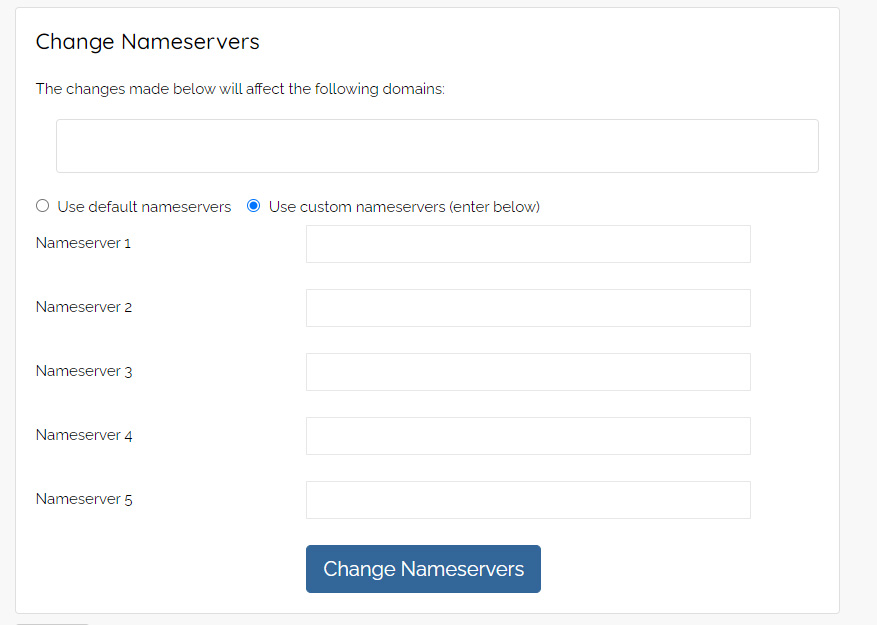1. In the client area click on Domains > My Domains.
2. This will bring up a list of your domain names held with Show Pony Creative.
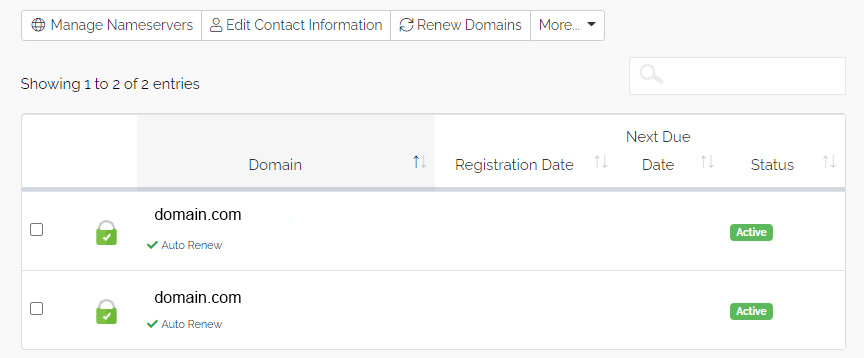
3. Tick next to the domain name you want to edit the nameservers for. then click the Nameservers button above.
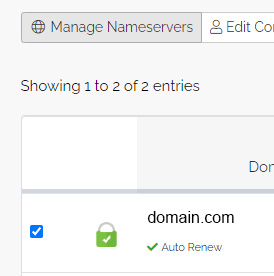
4. Enter in the new nameservers. Be careful the wrong nameservers can break your website!